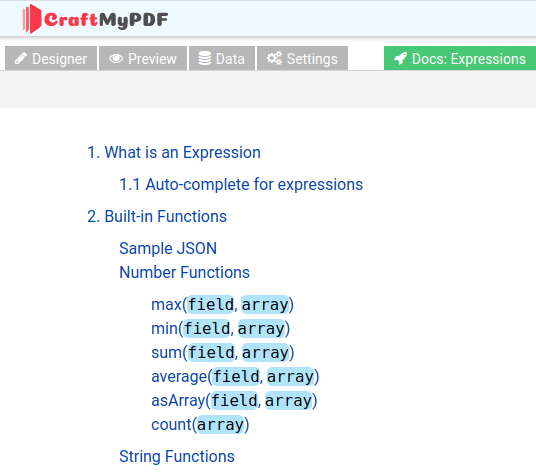The basics of Expressions
An expression is essentially a JavaScript syntax enclosed in {{ and }}. The expression is any valid set of variables, operators, and expressions that evaluates to a single value. The value may be a number, a string, an array or a logical value.
The following is a Label component that supports expression and it’s used to display a variable invoice_number
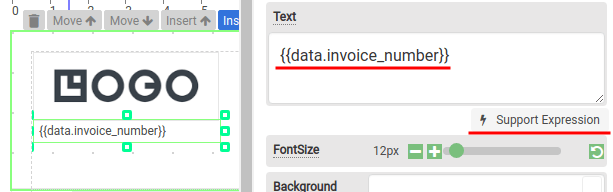
Examples
An expression in JavaScript is a syntax enclosed in double curly braces {{ and }}. It allows the use of JavaScript code within the expression. Here are some examples of using expressions:
Example 1 - Addition of 2 numeric values
{{ 1+1 }}Result
2Example 2 - Display "hello". You can use either {{ and }} or alternatively {% and %}. They are interchangable.
{% "hello" %}Result
HelloExample 3 - Display the JSON field "title"
{{ data.title }}Example 4 - Conditional (ternary) operator
{{ data.status == 2 ? "Pending" : "Unknown" }}Supported libraries
(i) Standard JavaScript libraries – JavaScript standard built-in functions and objects such as Math, String, Array or any standard Javascript methods.
(ii) External libraries – We support Numeral.js and Moment.js out of the box
(iii) CraftMyPDF’s built-in functions – functions for formatting, number and string. You may find them in the designer Docs: Expressions or in the support page