Header, Footer and Normal Section
A template is divided into multiple sections, and a section is where you can drag-and-drop components, such as Label, Image, Chart component, etc. There are three types of sections: Header, Normal, and Footer.
i. Header section
The header section appears at the top of each page. This includes things such as page number, document title, and other information.
ii. Normal section
The normal section is the body of the report where the report data appears. If data binding is enabled, a normal section will be repeated once per record; see below for data binding.
if you are displaying tabular data, you may consider using the Simple Table component
iii. Footer section
The footer section appears on the bottom of each page, and it usually contains the page number, document title, or other information.
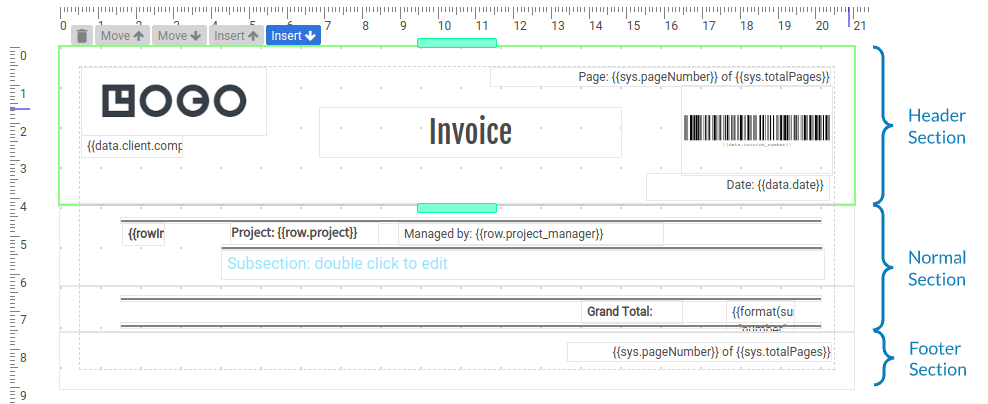
Header, Normal Section and Footer section