Download invoices or receipts
1. Navigate to your subscription page (https://app.craftmypdf.com/subscriptions/)
2. Click on Manage Billing button
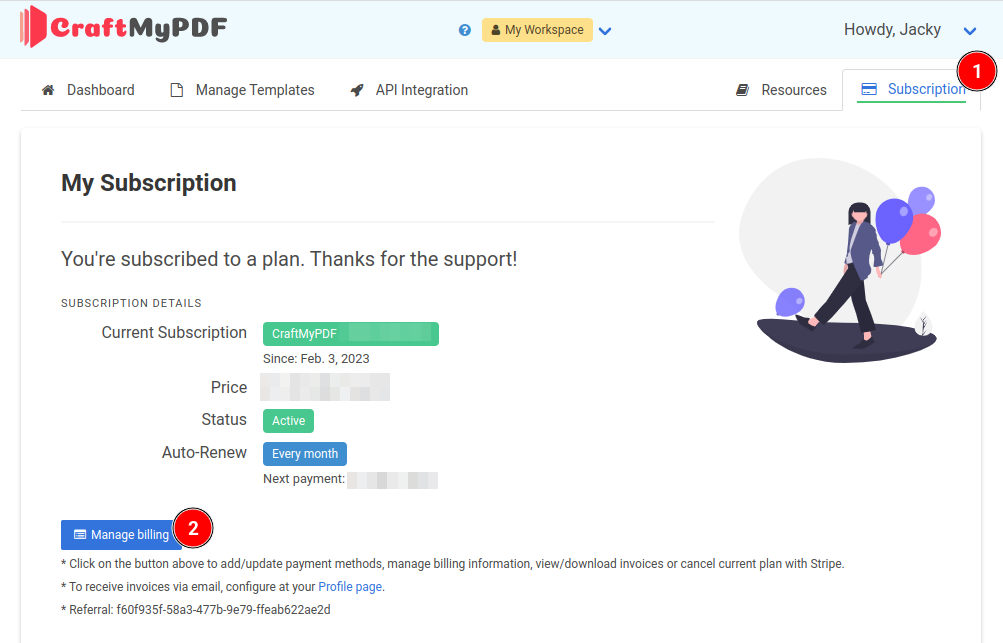
3. Scroll down to the bottom of the page and the invoices are under Invoice History
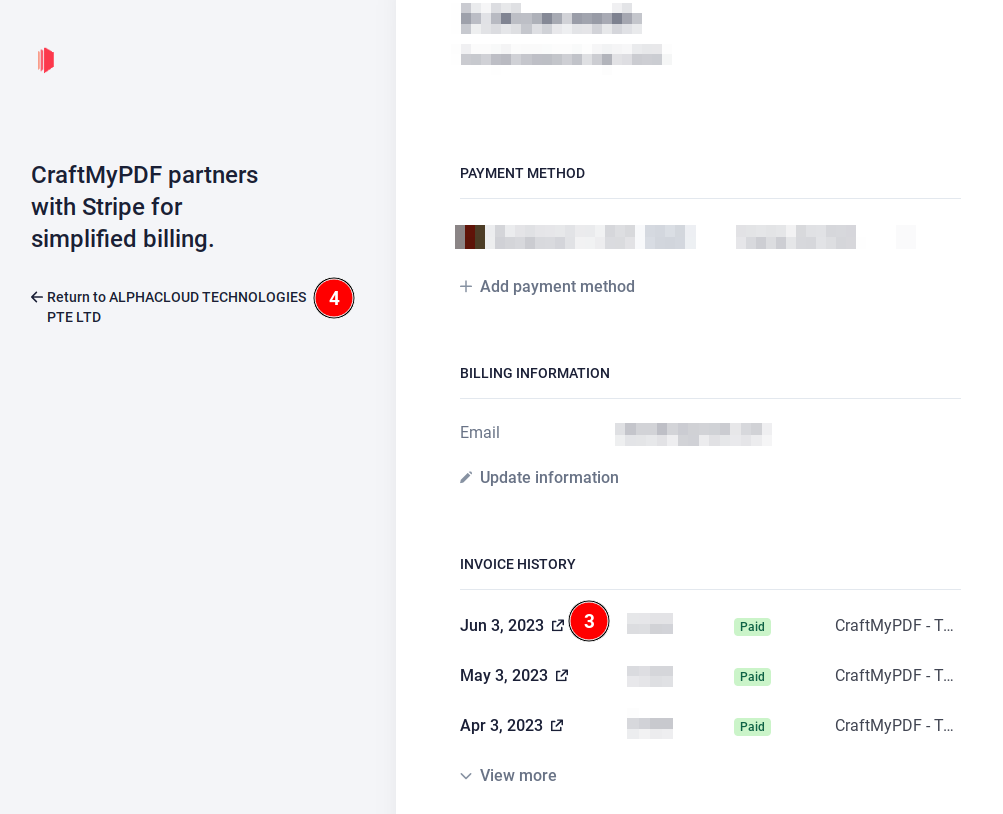
4. Click on “Return to …” to go back to the subscription page