Manage Team Permissions
In the Team Settings, select the Team Users and Permissions tab. This is where you can view a list of full team members and their permissions.
Toggle the checkboxes to enable or disable permissions. Click on Update Team Access to save the settings.
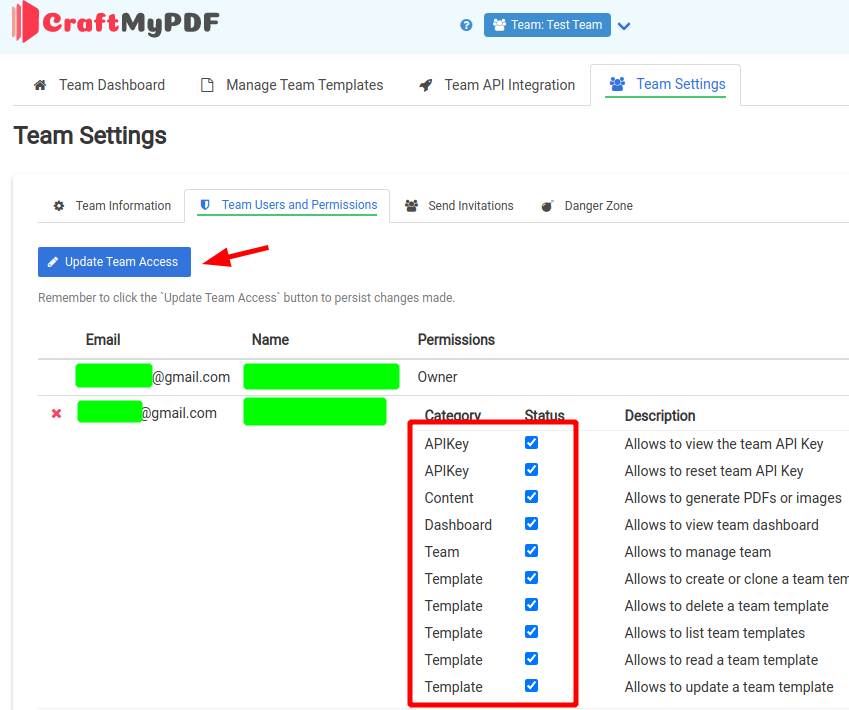
Team Permissions