Send Invitations
On the Team Settings page, select Send Invitations. This is where you can invite team members.
Enter the email addresses and select a role for each email, then click Invite to send the invitation emails.
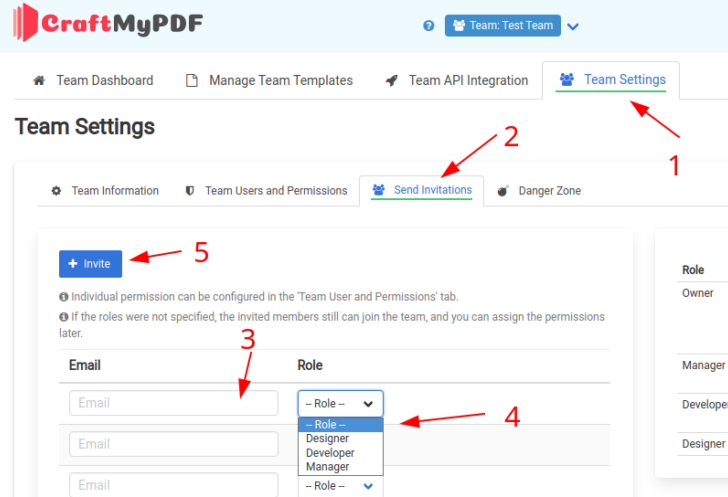
Send invitations
On the Team Settings page, select Send Invitations. This is where you can invite team members.
Enter the email addresses and select a role for each email, then click Invite to send the invitation emails.
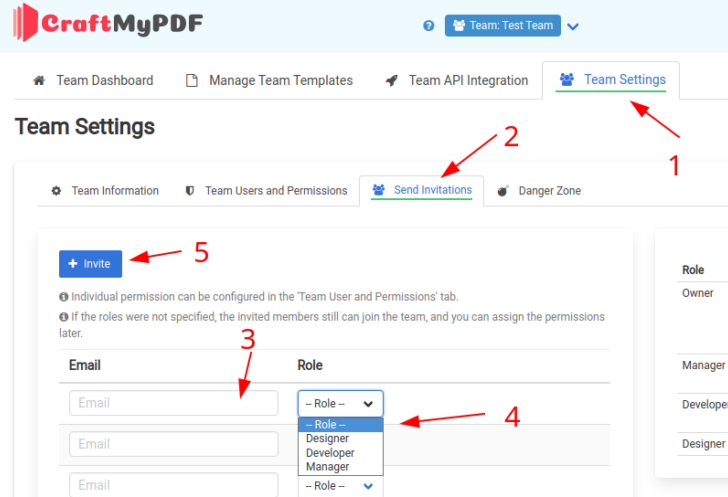
Search