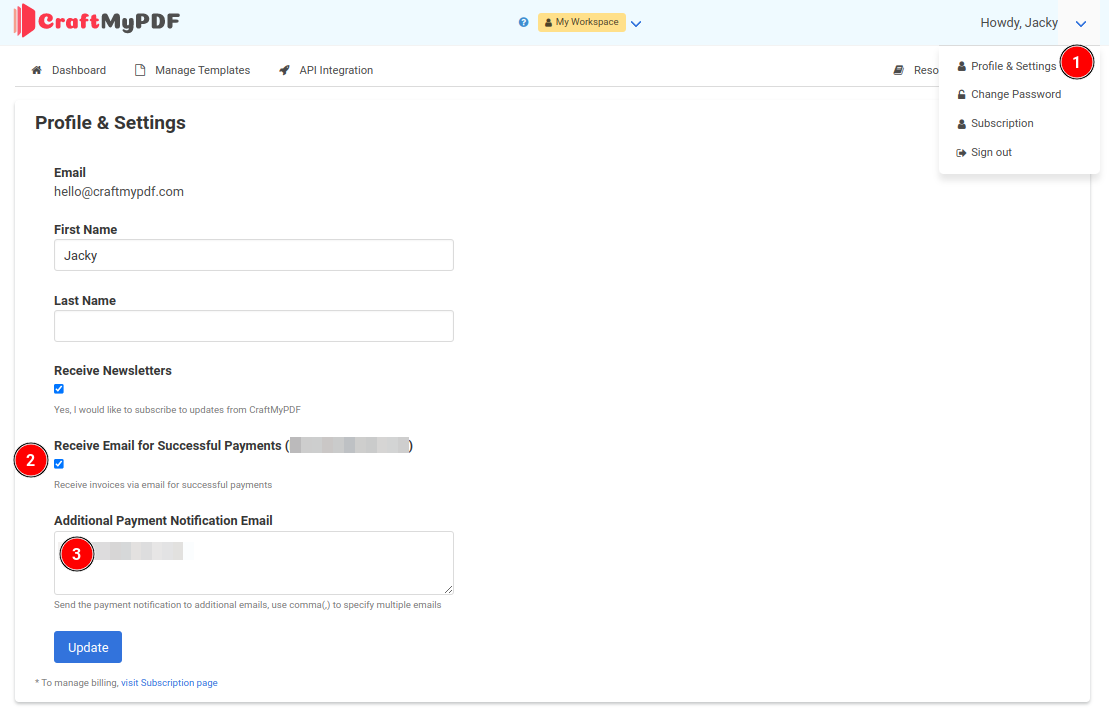Receiving invoices via email
By default, we will email you the download link for each invoice, depending on whether you are billed annually or monthly.
To add additional recipients for the invoice email, follow these steps:
1. Navigate to the Profile and Settings page.
2. Make sure to check the Receive Email for Successful Payments option.
3. In the Additional Payment Notification Email field, add the additional email addresses, separating them with commas (,)