Make.com Automation
Make.com automation is a powerful platform that allows users to streamline their workflows and automate repetitive tasks. Whether you're a business professional or an individual looking to simplify your daily operations, Make.com offers a wide range of automation capabilities.
In this tutorial, we will focus on using Make.com automation to generate PDF documents.
The first step is to define an event that will trigger the automation scenario. This event can be anything you can imagine, such as a change in your Airtable spreadsheet, or a submitted form on Google.
Steps to automate PDF generation
1. Once you have setup the trigger, the next step is to create an action to generate PDF. To add a new action, search for the CraftMyPDF app, then click on "CraftMyPDF" to add the app.
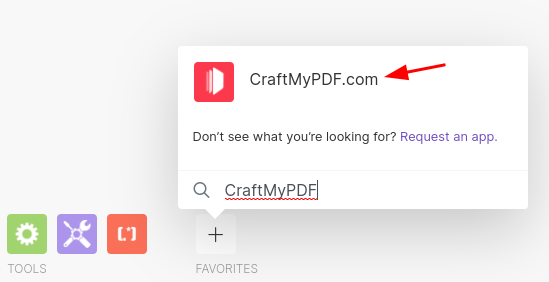
2. Select Create a PDF for the operation
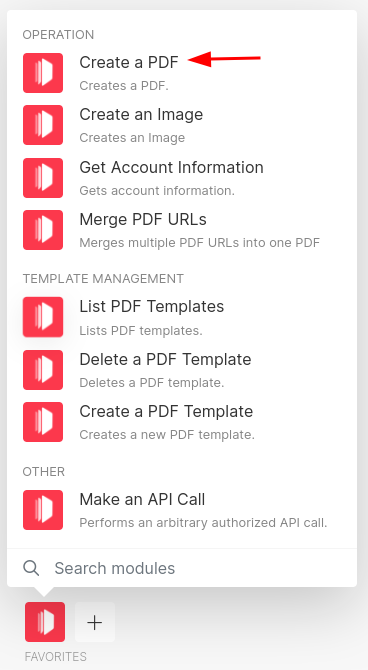
3. To connect the CraftMyPDF app with your account, click on the "Add" button and provide your CraftMyPDF API key.
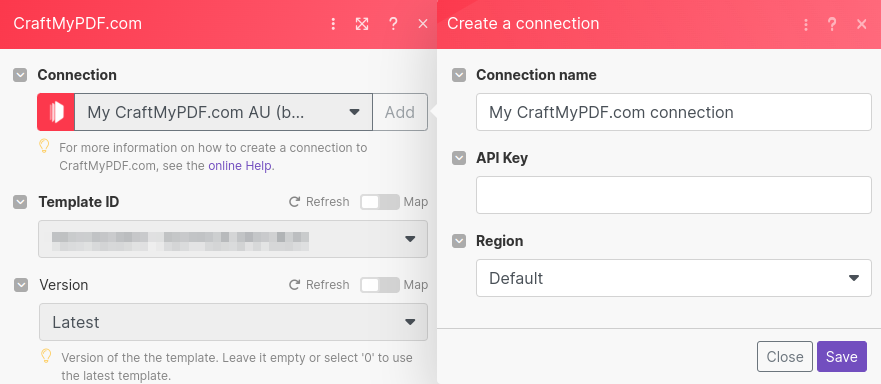
You can find the API key in the API Integration tab of your CraftMyPDF account.
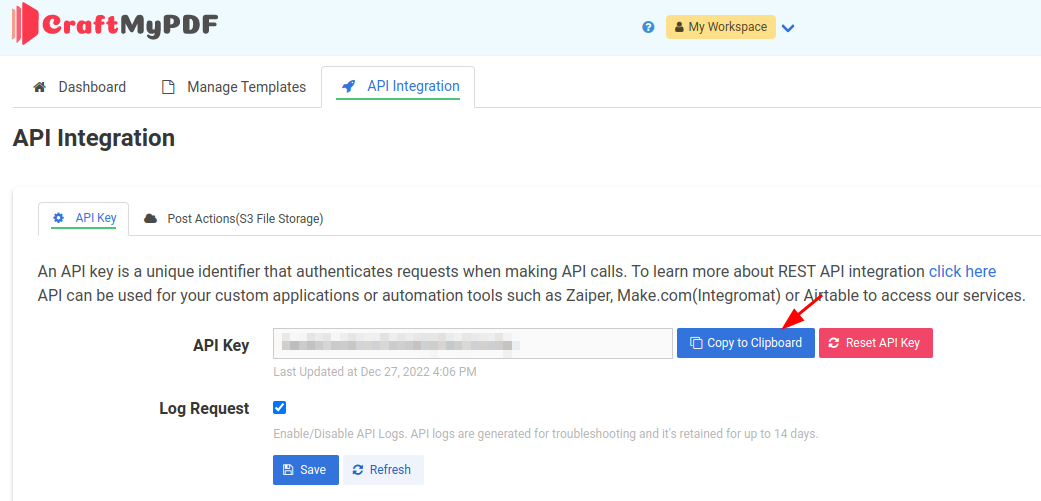
4. After connecting the app, please select a template for the action.
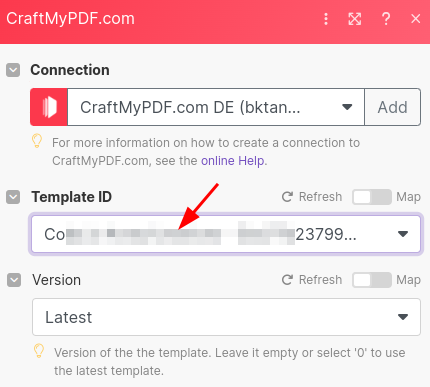
5. Next, you'll need to determine the payload type for your data.
Select a Payload Type, there are three options for the payload
i. Schema of Data(Recommended): This option automatically generates input fields based on the sample data in the Data tab of the template editor. It simplifies the process of creating payload data by providing a straightforward way to define the required information.
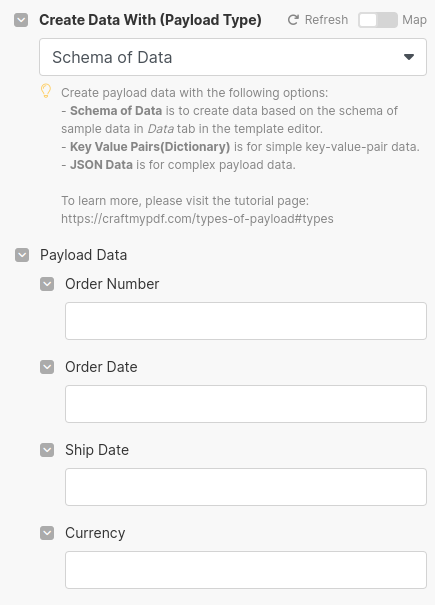
ii. Dictionary: A dictionary consists of simple key-value pairs for flat-structured JSON. Each key-value combination maps the key to its corresponding value. This option is useful when you have a relatively simple data structure that can be represented as a set of key-value pairs.
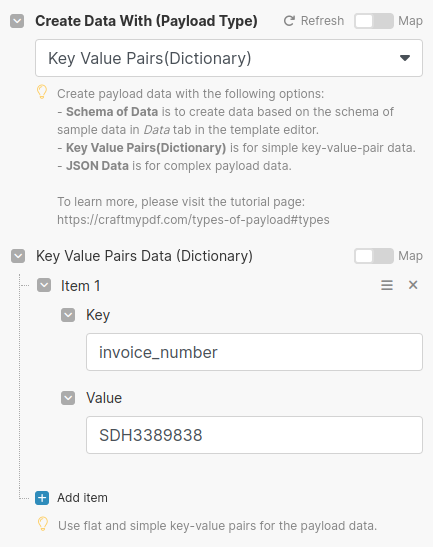
iii. JSON data: This payload type is suitable for complex hierarchical data represented in JSON format. JSON data can include strings, numbers, objects, arrays, booleans, or even null values.
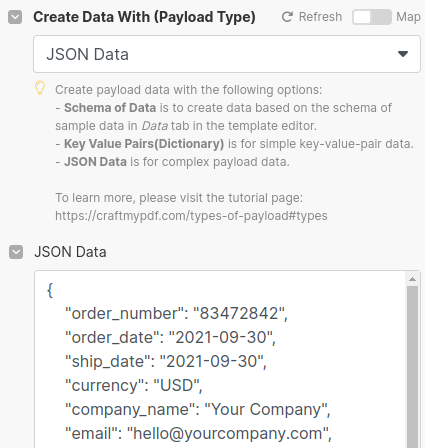
Update fillable fields in a PDF document with Make.com
This guide explains how to update fillable components in a PDF using Make.com. It walks you through two key processes:
- Extracting the field keys from your PDF and
- Obtaining the fillable PDF's URL.
i. How to Find the Keys for the Fields
To find out the field ids in a PDF, please visit https://craftmypdf.com/tools/pdf-fillable-field-reader/
Step 1. Drag and drop a PDF file into the drop zone or use the file input. After loading, two tabs will appear: PDF View and Table View. (PDF View is the default.)
Step 2. Click a blue box to highlight it (red border) and see its details on the right.
Step 3. Use the button Copy Field ID to copy the field id
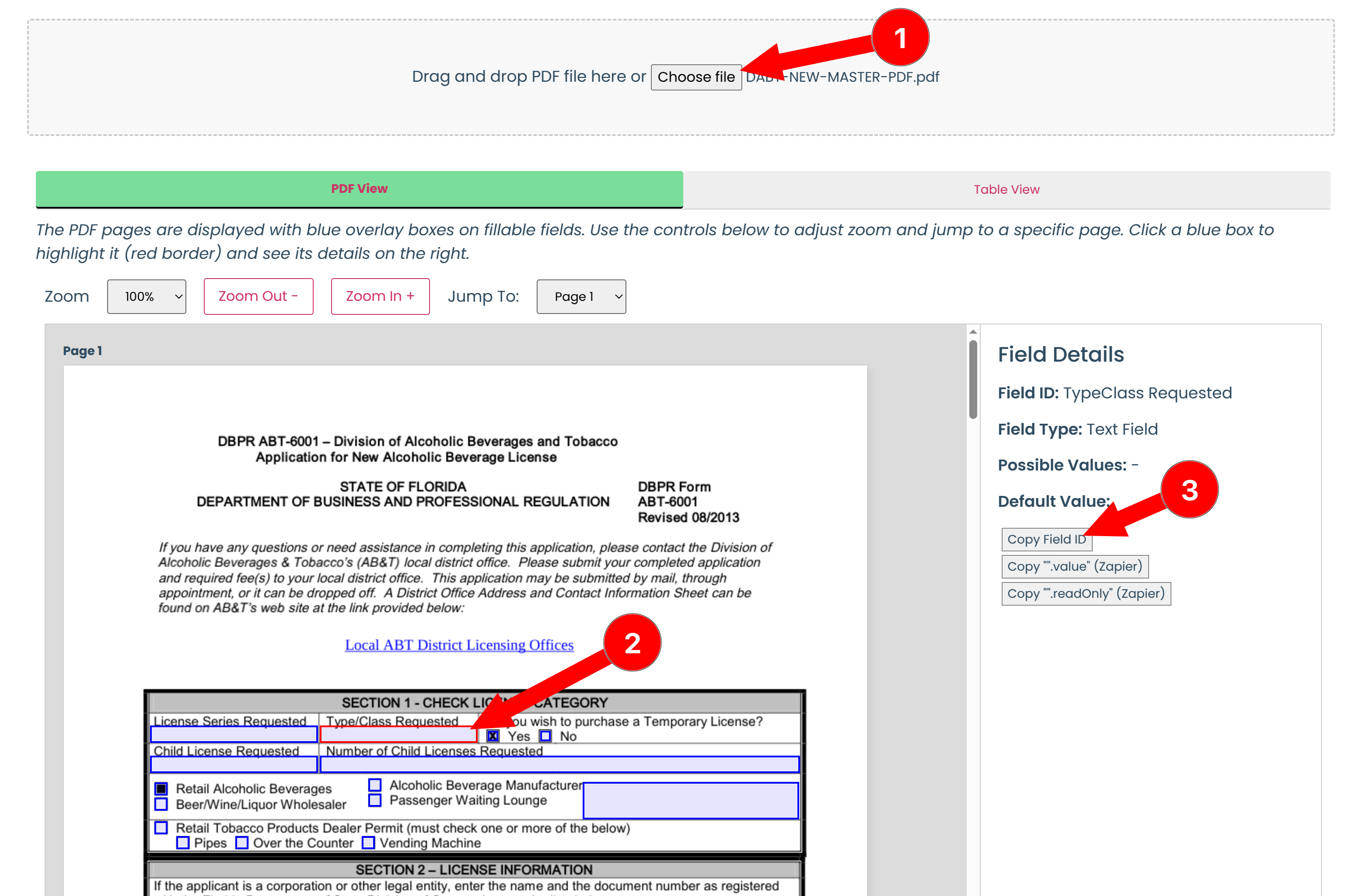
Step 4. After the field ids have been identified, enter the field ids into the Fields
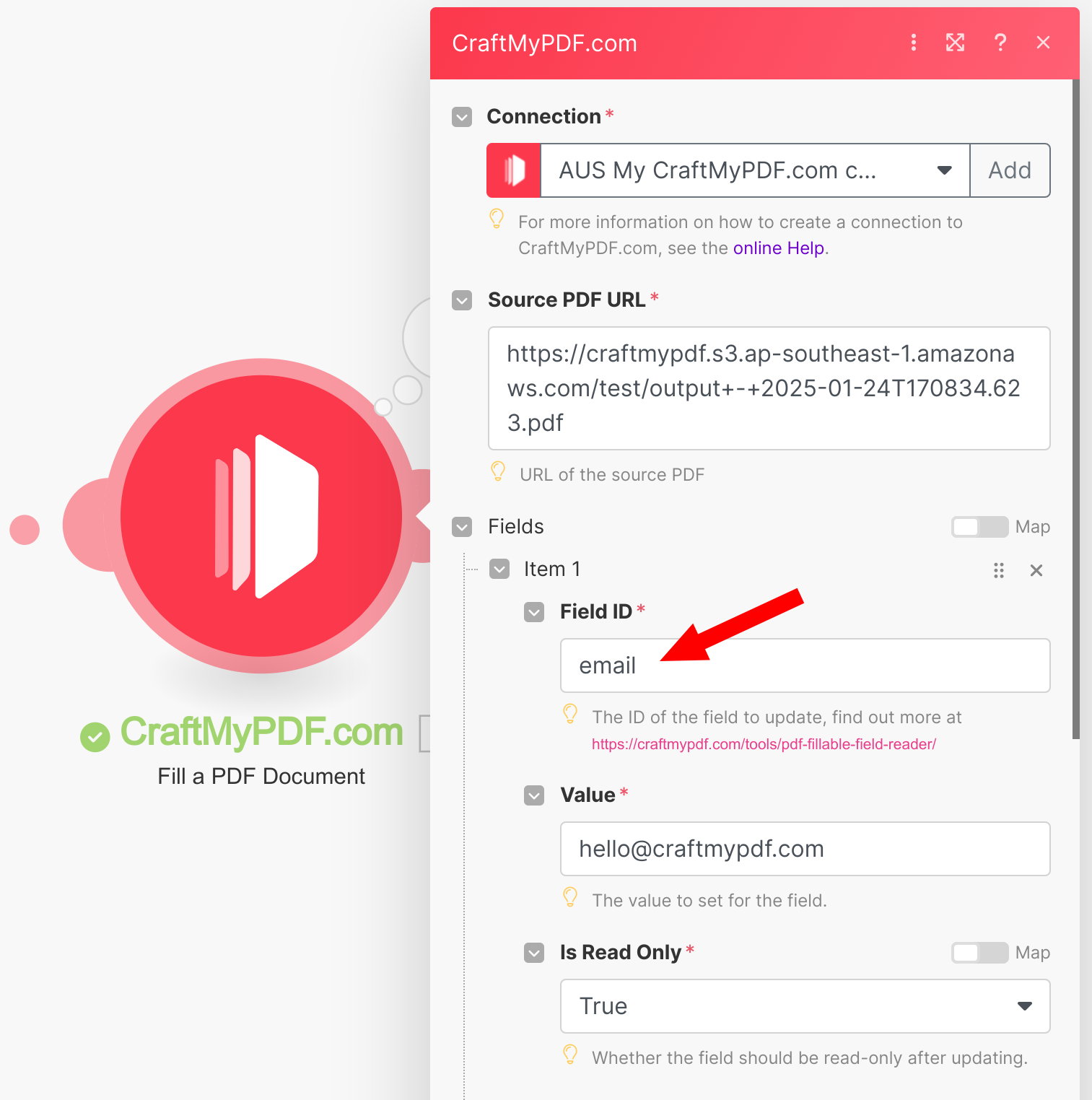
ii. How to Obtain the PDF URL for Your Fillable PDF
Step 1. In the “Manage Templates” tab, click on “New PDF Template from PDF file”. Select your PDF from your device and then click the “Edit” button to modify the template.
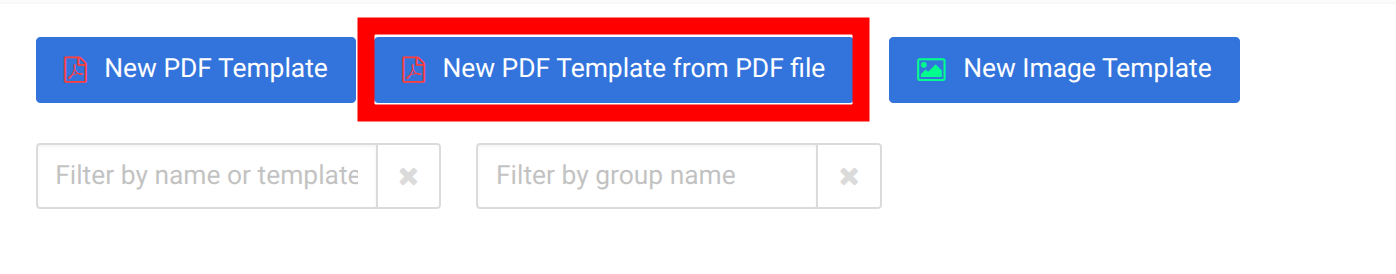
Step 2. Then select the PDF page in the template editor and
Step 3. Copy the URL from the PDF URL
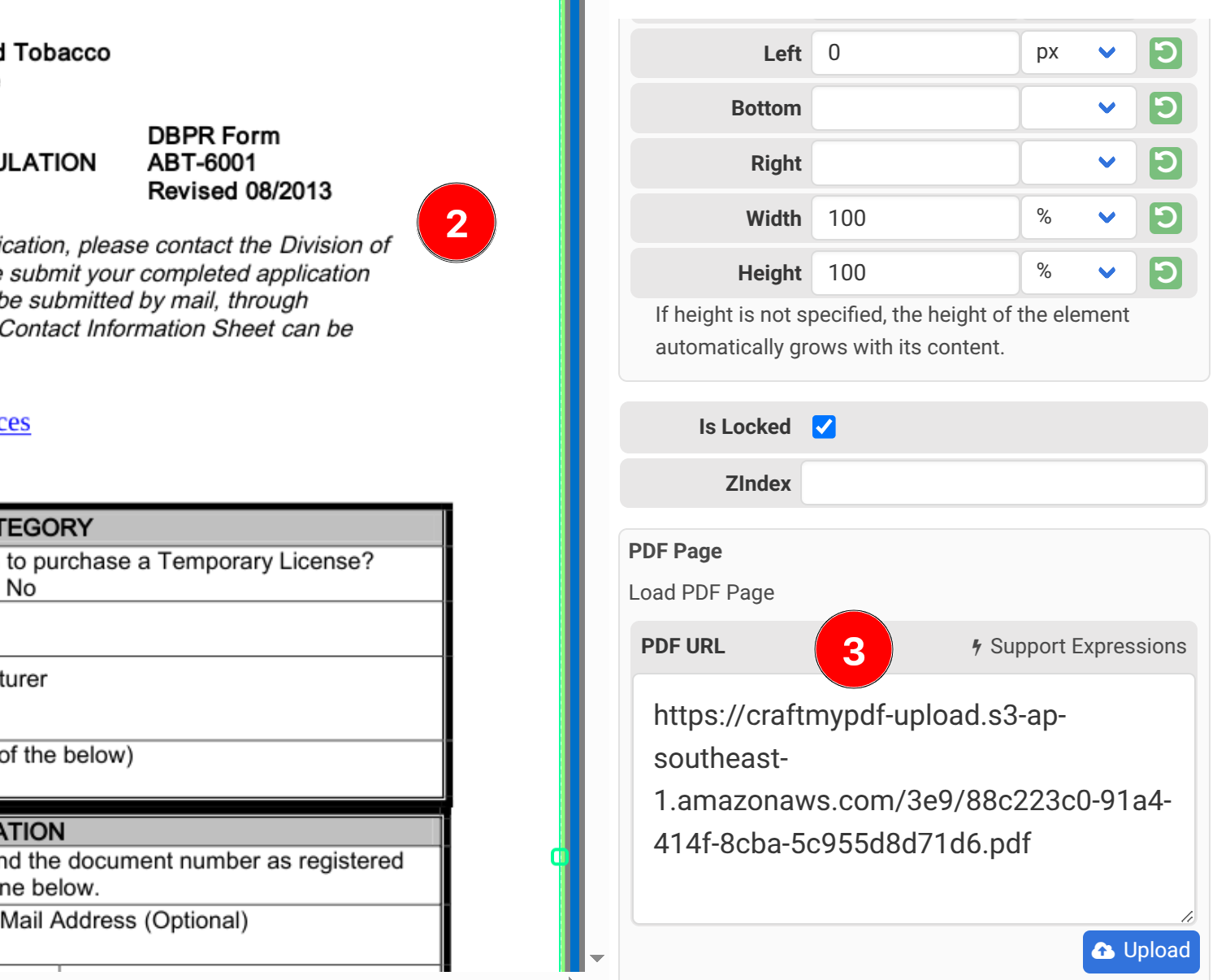
Step 4. Then paste the PDF URL into the URL in Make.com
Conclusion
By following these steps, you can leverage Make.com automation and the CraftMyPDF app to effortlessly generate PDF documents as part of your automated workflows. This tutorial serves as a starting point for exploring the vast automation capabilities offered by Make.com.