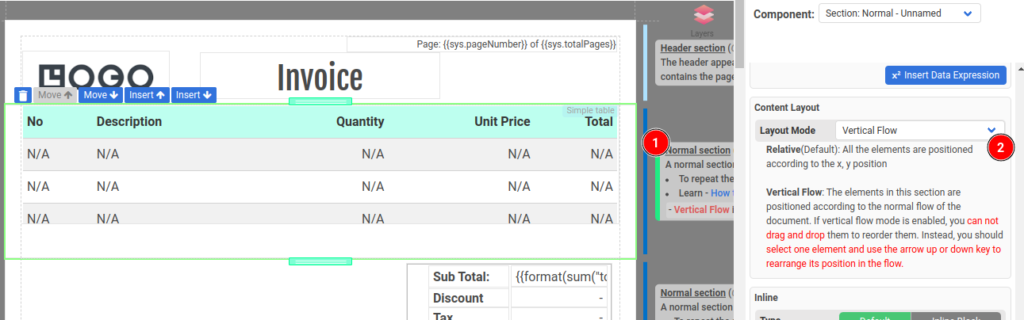Common Issues for page-breaks
Issue 1: Text being split across pages
If you have lines of text that are being split across pages and you want to prevent it from happening, you need to enable Break Inside to Avoid. The following is a text that is being split across pages. You need to enable Break Inside to Avoid in the property panel, and you can set it to the parent or Section component.
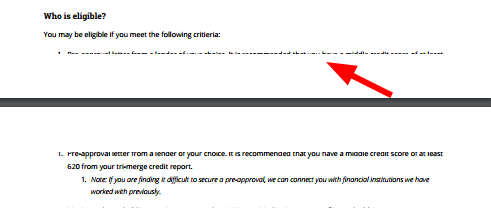
Issue 2: Incomplete rendering of PDF
If a PDF does not display a section completely, it is likely due to the Break Inside property of some elements being set to true for Relative layout mode (it causes parts of these elements to become stuck between pages. As a result, the layout engine is unable to accurately calculate the section height)
The following is a sample PDF and parts of it (1) are “stuck” between page 1 and page 2, causing the section not able to render the section completely(2).
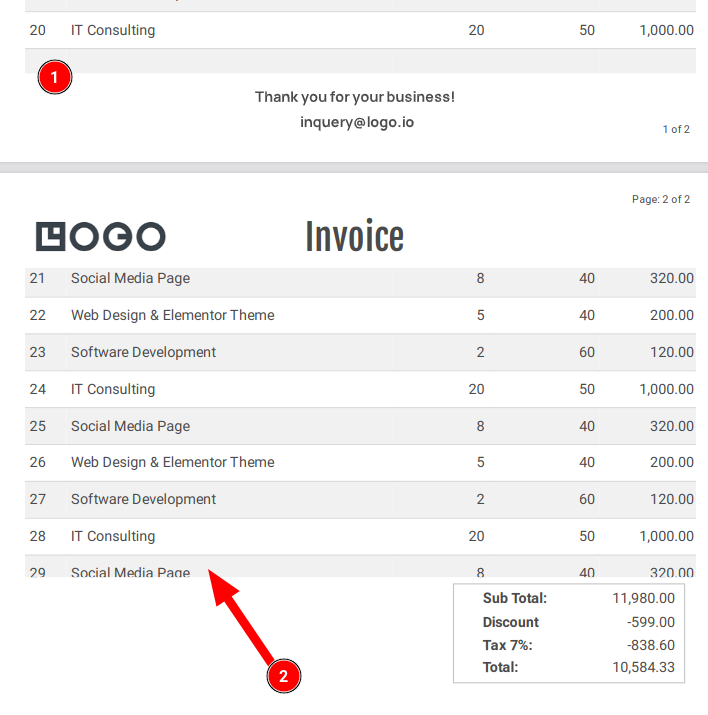
To fix this problem, the Layout Mode needs to be changed to Vertical Flow.
Vertical Layout Mode makes the elements in a section flow naturally. It is useful for components such as data-bound sections, simple tables, etc, especially if you have components or records that span across multiple pages.