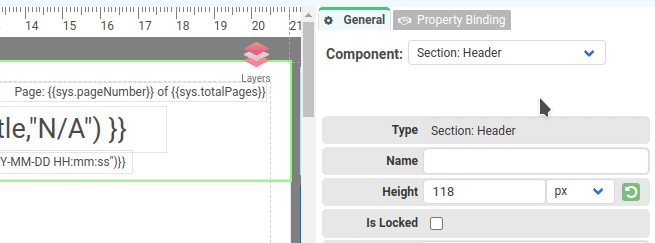Removing header and footer
The followings are the steps to remove header and footer:
Step 1: Select the header/footer section
Step 2: On the property panel, look for the Height property and set the height to 0 or click on the reset button
Why even I reset the height(to zero) I’m still getting a non-zero value?
If the height value has automatically reset to a non-zero value, it’s due to the top margin of the page. Please set the top or bottom margin to 0 in the Settings tab