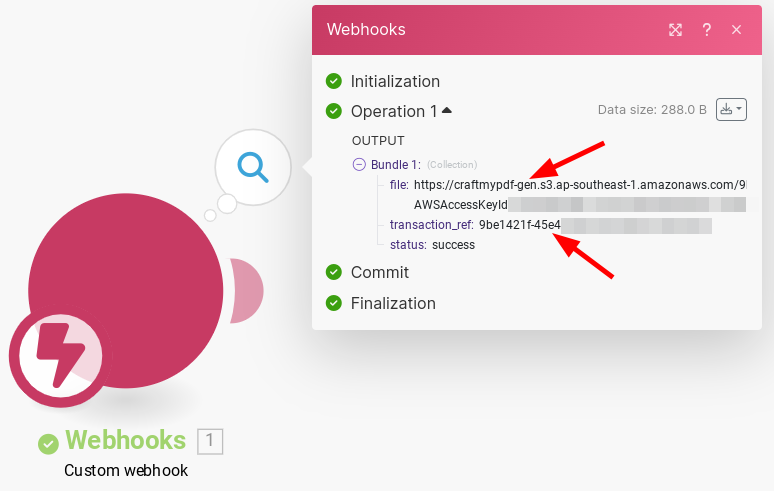Generate PDFs async with Make.com
This article presents a solution for generating PDFs asynchronously using Bubble and Make.com. It addresses the need for asynchronous PDF generation due to the 30-second time limit imposed by Bubble on the plugin.
By implementing asynchronous PDF generation, the action returns immediately, and once the PDF is ready, it is sent to Make.com using a webhook.
* To learn about how to use Bubble API/backend workflow for asynchronous PDF generation
The following are the steps to set up asynchronous PDF generation for Bubble with Make.com:
1. Setup a Webhook on Make.com
Step 1. Search for Webhooks in the applications and click on Webhooks
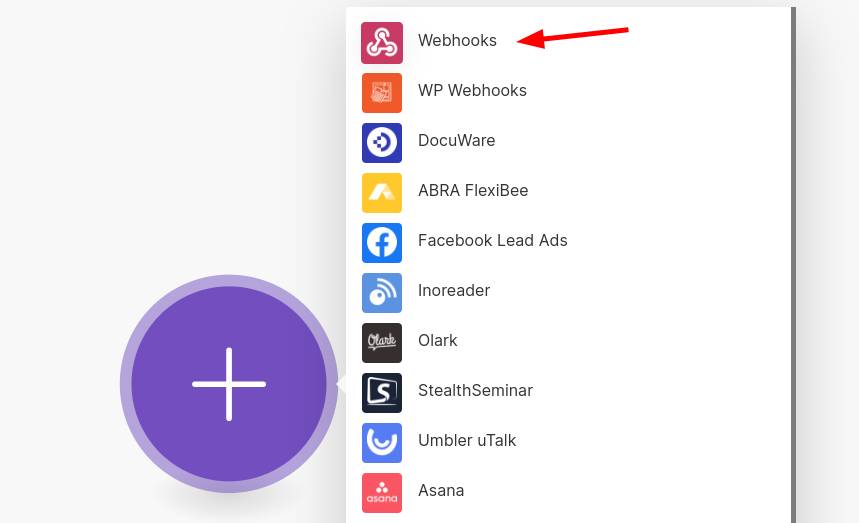
Step 2. Select Custom webhook for the trigger
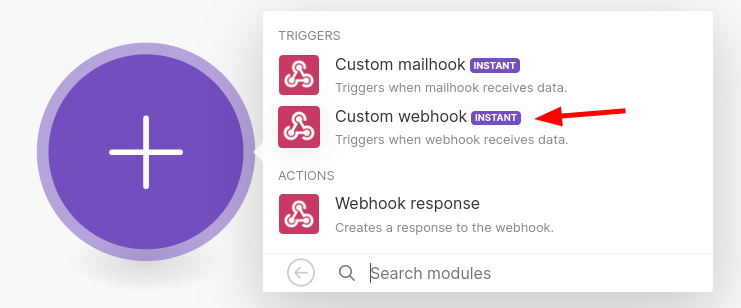
Step 3. Click on Create a webhook and then the Save button to generate a Webhook URL
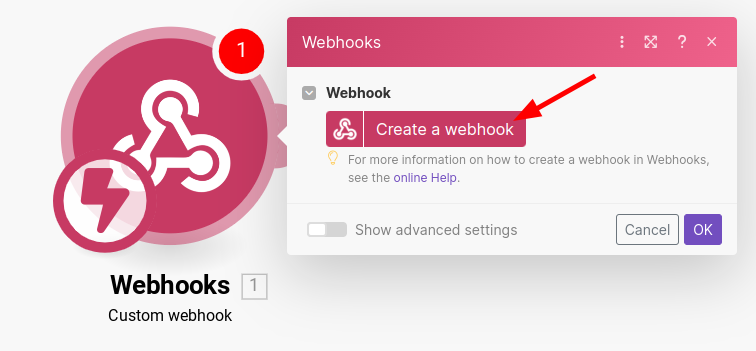
Step 4. Once the webhook URL is generated, click on Copy address to clipboard to copy the Webhook URL.
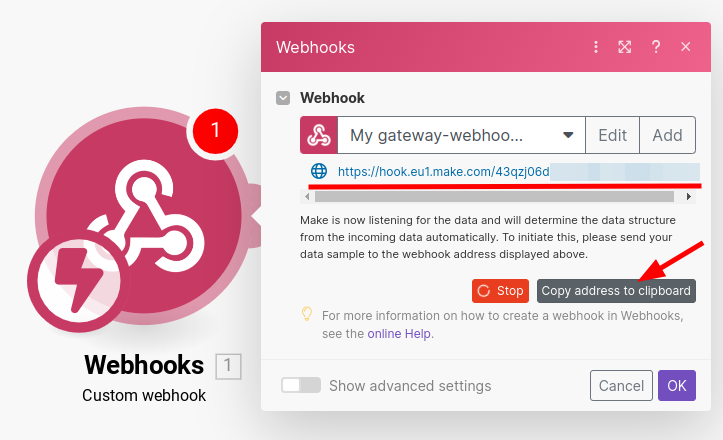
Step 5. Click on Run once
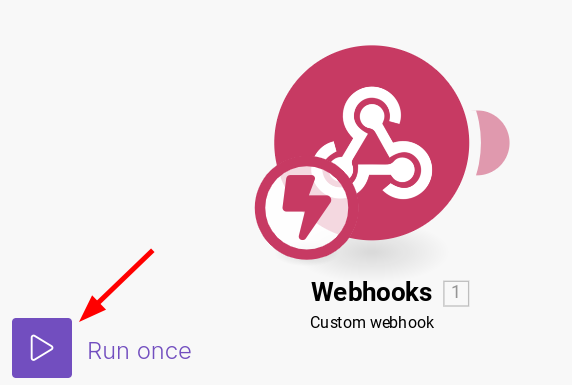
2. Setup the Bubble Action
Step 6. Setup the Generate PDF action in Bubble and make sure Is Asynchronously is checked. Next, paste the copied webhook URL(from Make.com) in the Webhook URL field.
Note: To append additional information such as email, use key-value pairs in the query string of the Webhook URL. For example: https://hook.eu1.make.com/43qzj06XXXXXXXXXXXXXX&email=test@test.com
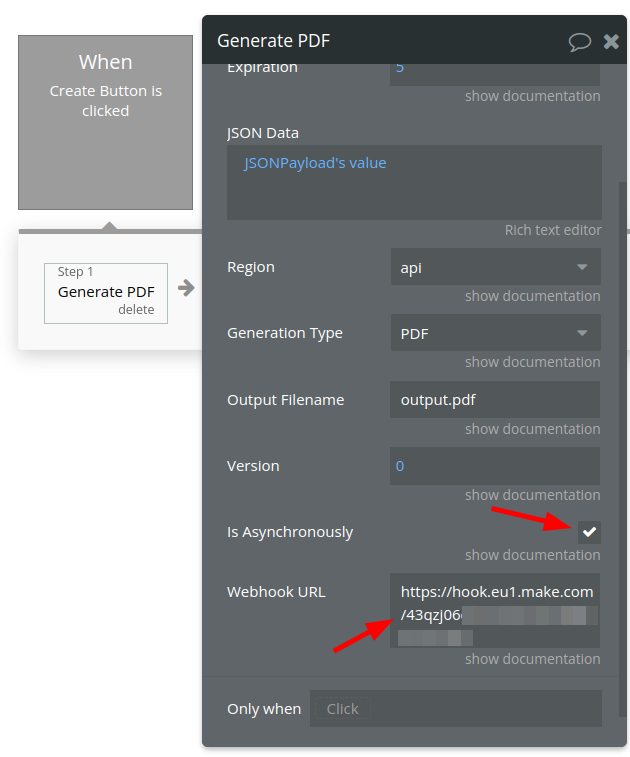
Step 7. Once the Bubble action is ready, click on the Preview button to preview your Bubble application. To generate a PDF asynchronously, click on the button that generate the PDF.
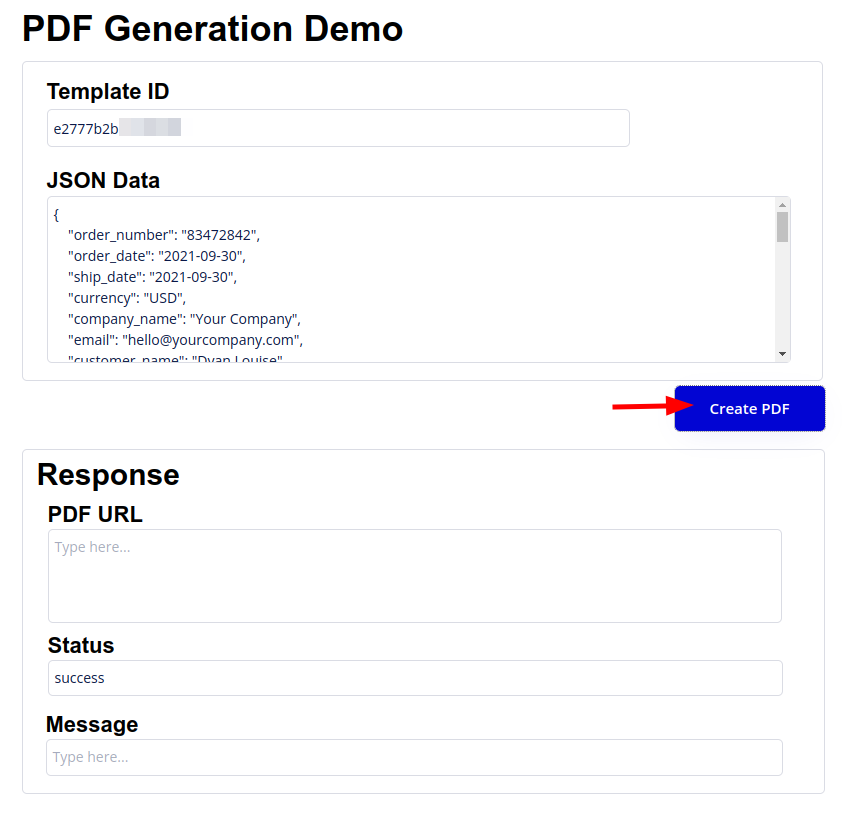
3. Getting the generated PDF
Step 8. Now, head back to Make.com. Once the PDF is generated, our services will send it to Make.com.
The following is the result that the trigger received from CraftMyPDF, including the PDF URL, transaction reference, and the status. You can now use the PDF URL for subsequent action such as sending an email to your user.